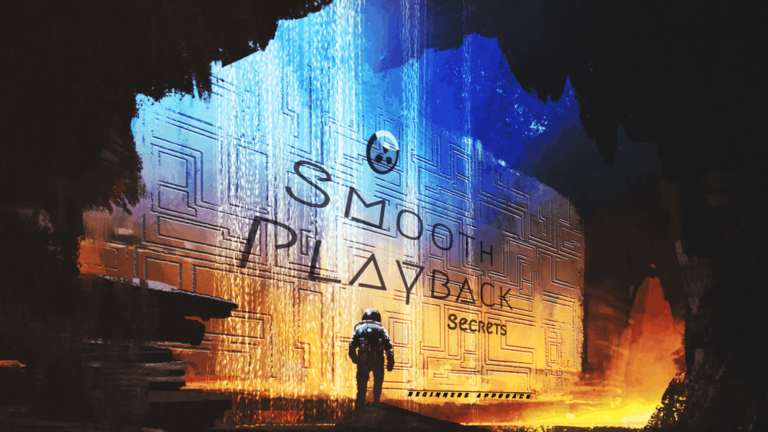DaVinci Resolve for Beginners
Easy Tips for Beginners and Newcomers
Most Popular Articles!
Latest Posts
DaVinci Resolve Export Entire Project With Media (2024!)
Export an entire project in the DaVinci Resolve – is the process of exporting all files including the project “.drp” file, media files like “.mp4”, …
DaVinci Resolve Add Text (Use THESE Built-In Titles 2024)
To add text in DaVinci Resolve, navigate to the “Edit” page, and click on the “Effects” tab. Click on the “Titles” link under the “Toolbox”. …
DaVinci Resolve Export Image Sequence (PNG, Jpg, Tiff!)
Exporting image sequences from video in DaVinci Resolve is the process of converting a video into a sequence of images in the form of Png, …
DaVinci Resolve Change Timeline Frame Rate (+Fixes 2024)
A timeline frame rate in DaVinci Resolve denotes the number of frames per second of a single timeline inside a project. Whereas a project frame …
DaVinci Resolve Export MKV (+ BEST Render Settings 2024)
DaVinci Resolve’s latest version 18.5 supports mkv export by encoding them in H.265(HEVC), and H.264(AVC) codecs. The earlier versions like 18 and 17 – do …
DaVinci Resolve Fade Transition (& FIX Issues – 2024)
Transition for fading in or out to black in DaVinci Resolve is used to open and end a scene or a video so that the …
learn from my experience
Video editors like DaVinci Resolve, Premiere Pro, etc. take time to learn. Especially DaVinci Resolve involves a steep learning curve.
I share many important tips which are often overlooked by experts.
I have spent countless hours to learn DaVinci Resolve. (I know the pain of a beginner, or a newcomer, to Resolve.)
This blog will help you quickly get started in DaVinci Resolve.
I share fixes to issues and important tips so that you don’t waste time figuring out the problem by yourself!
Let’s get started.